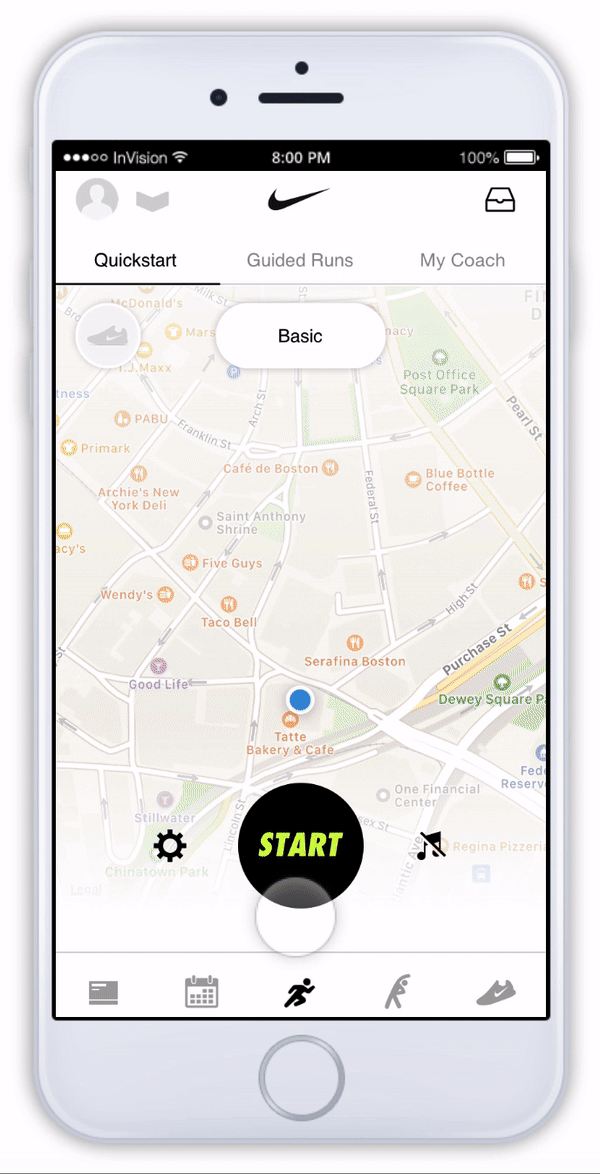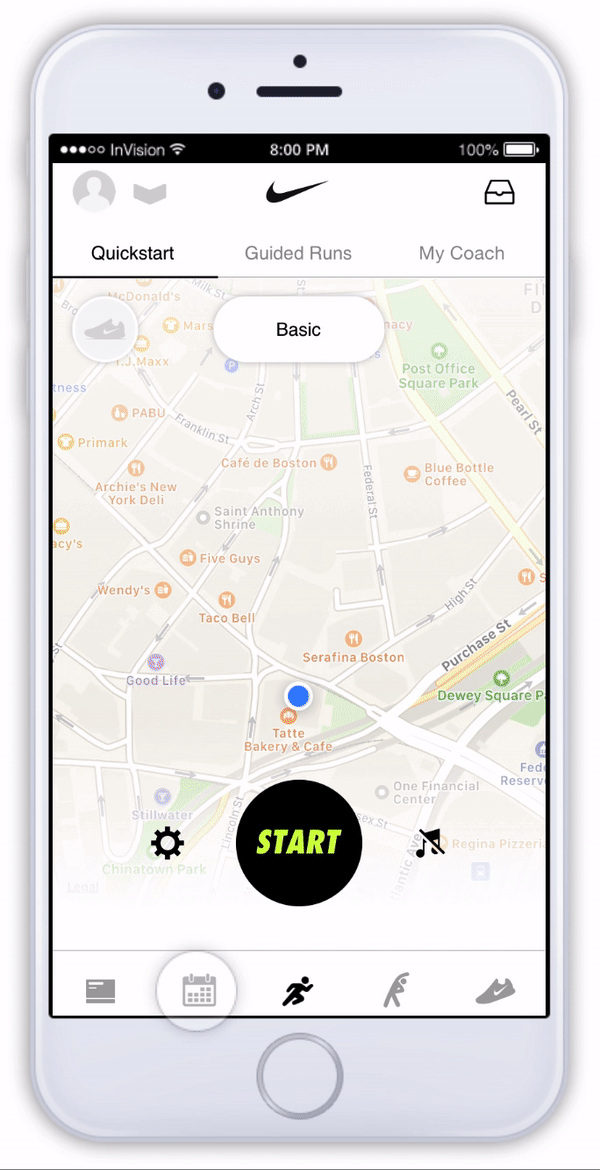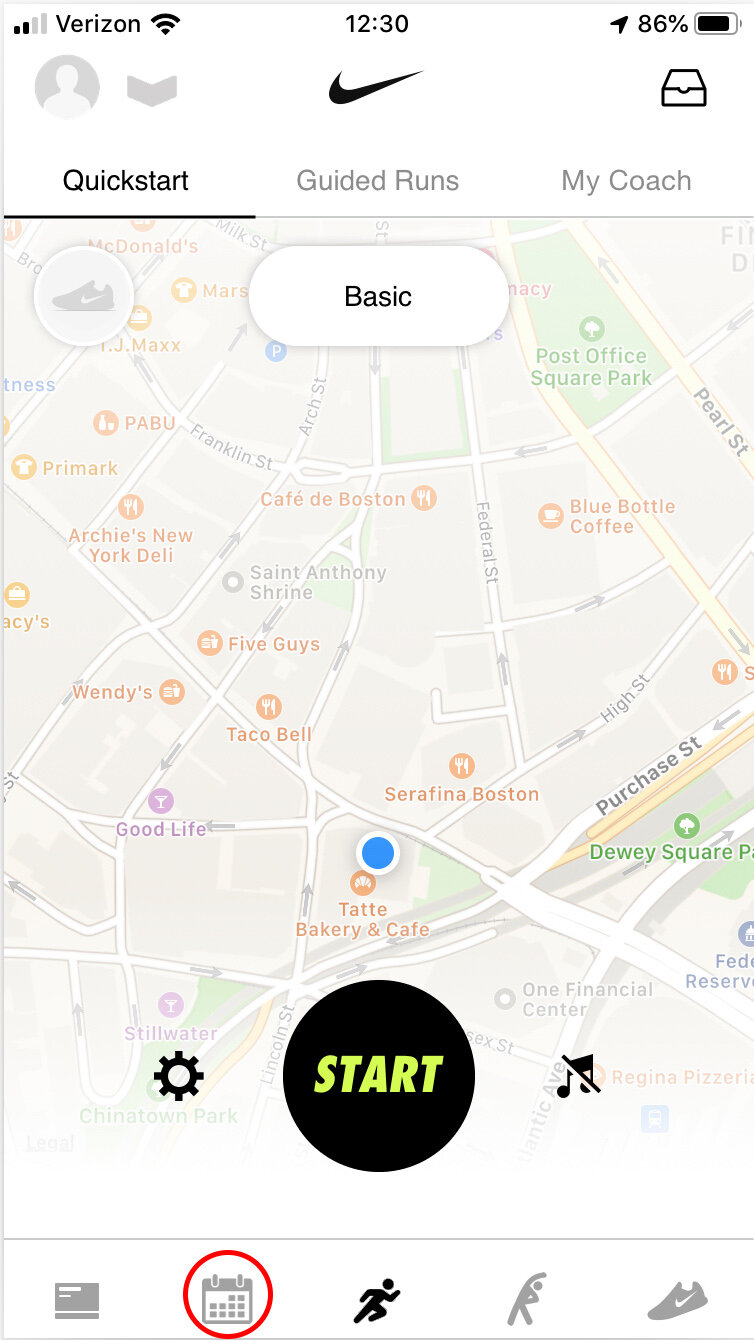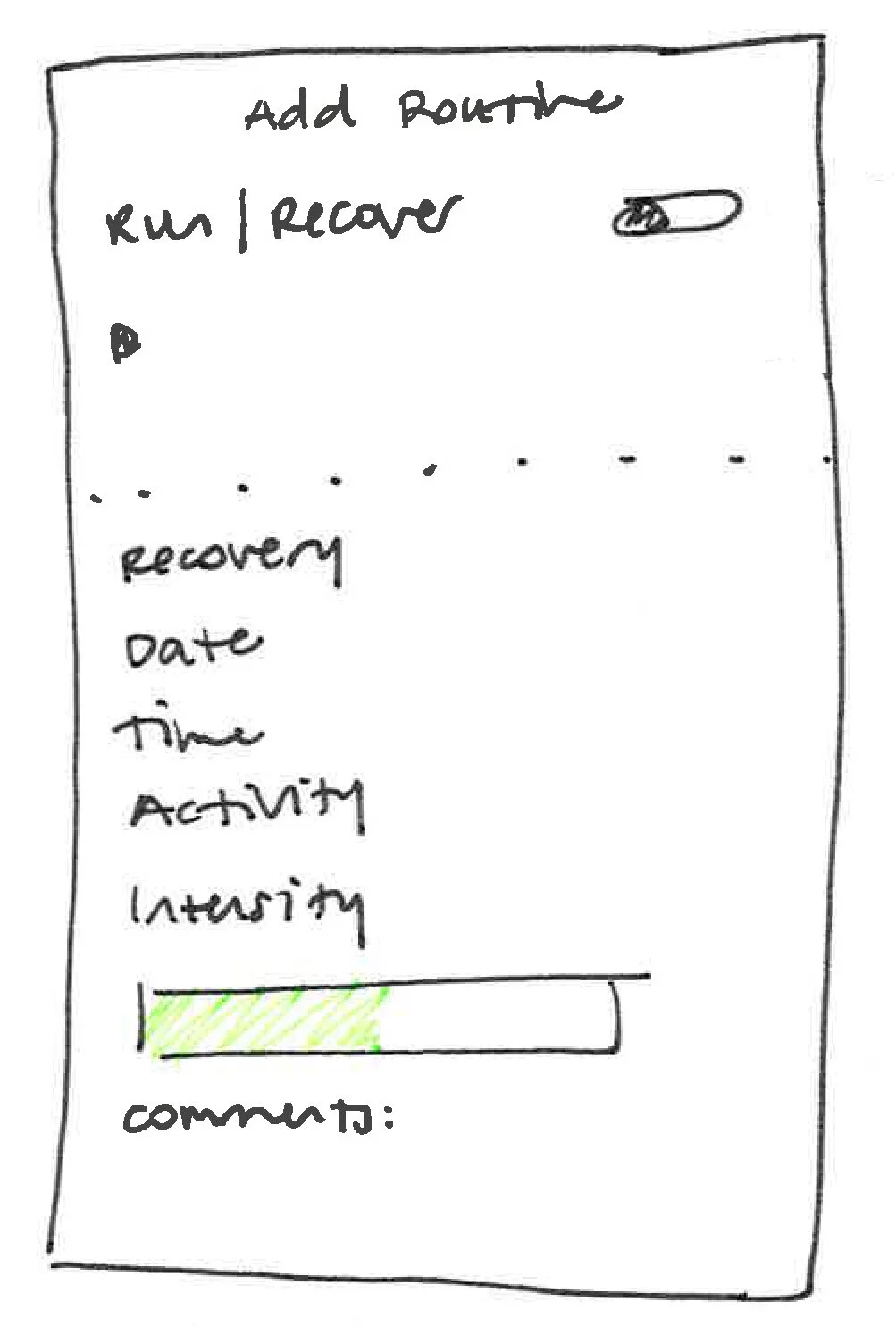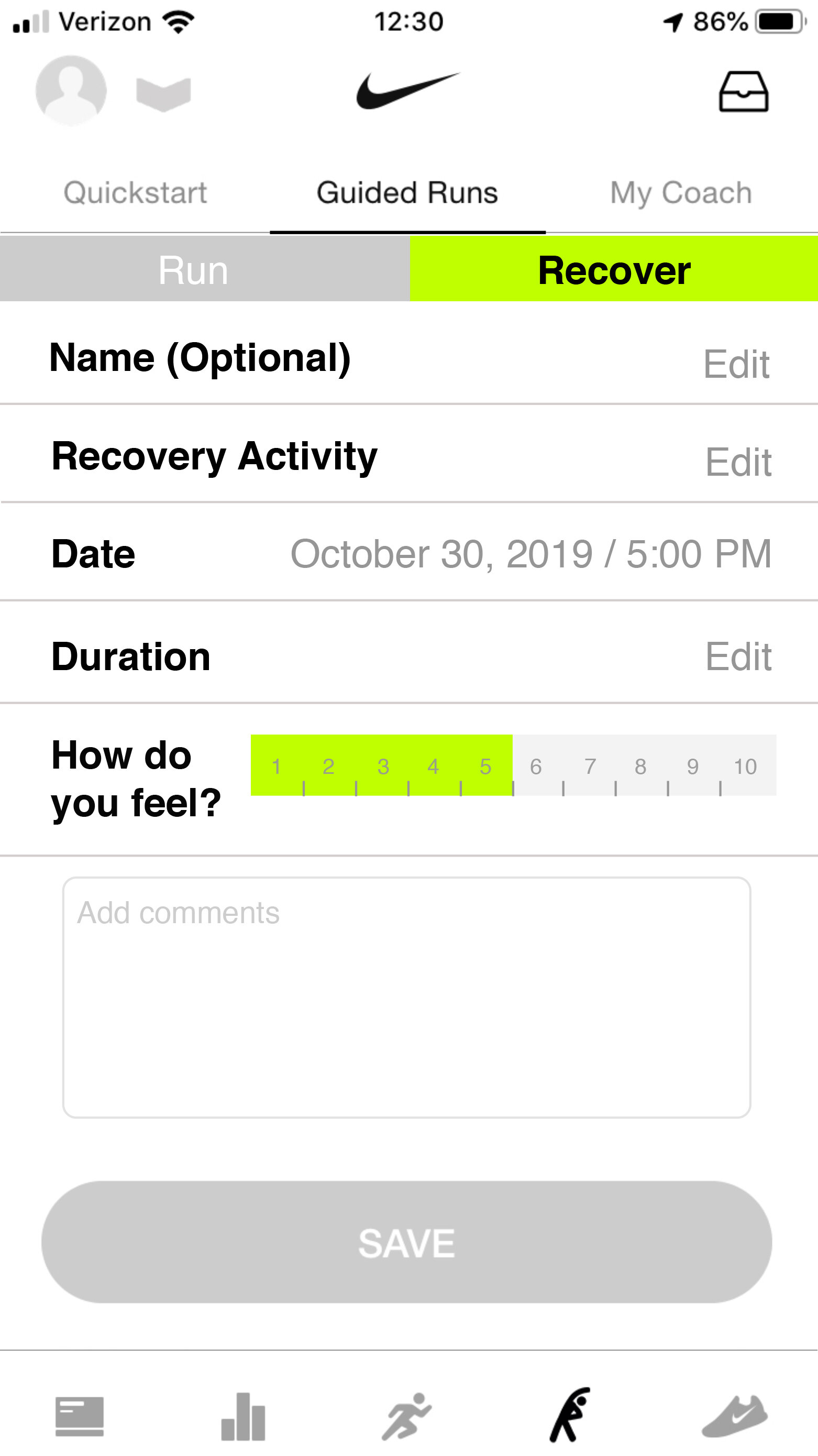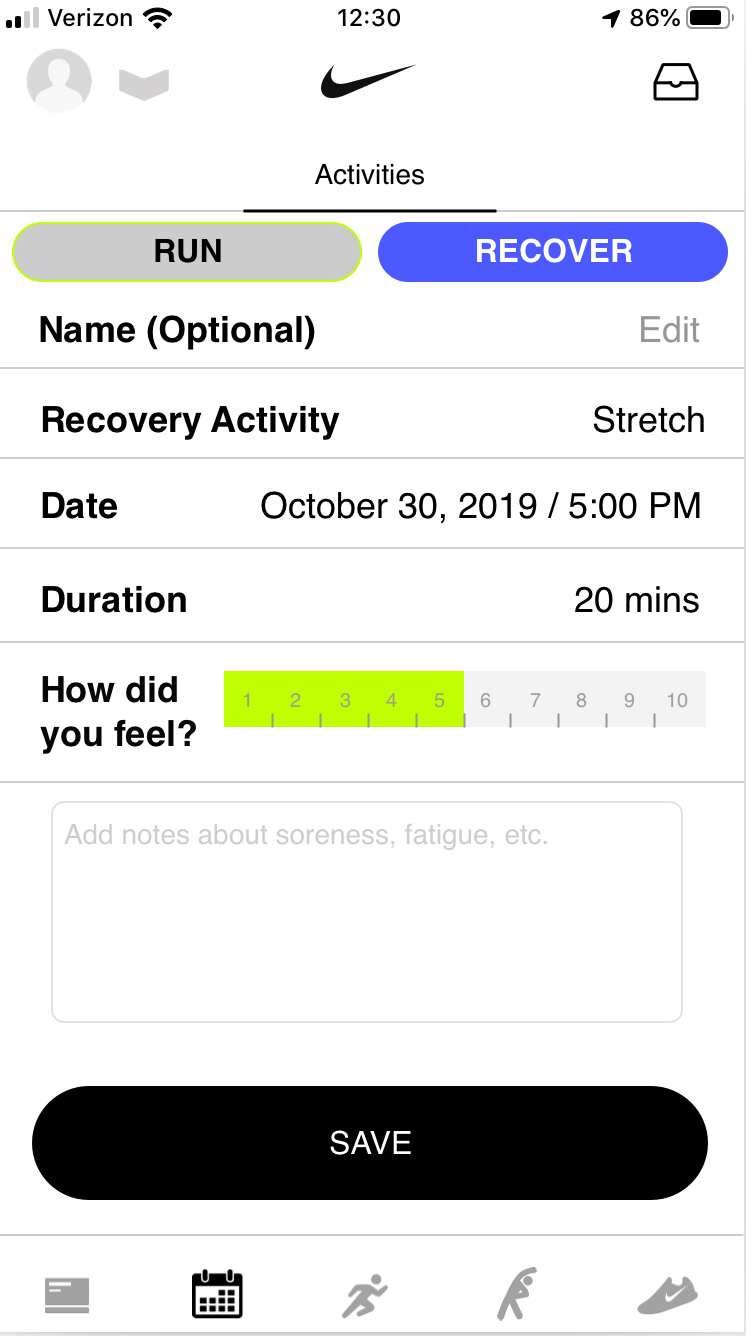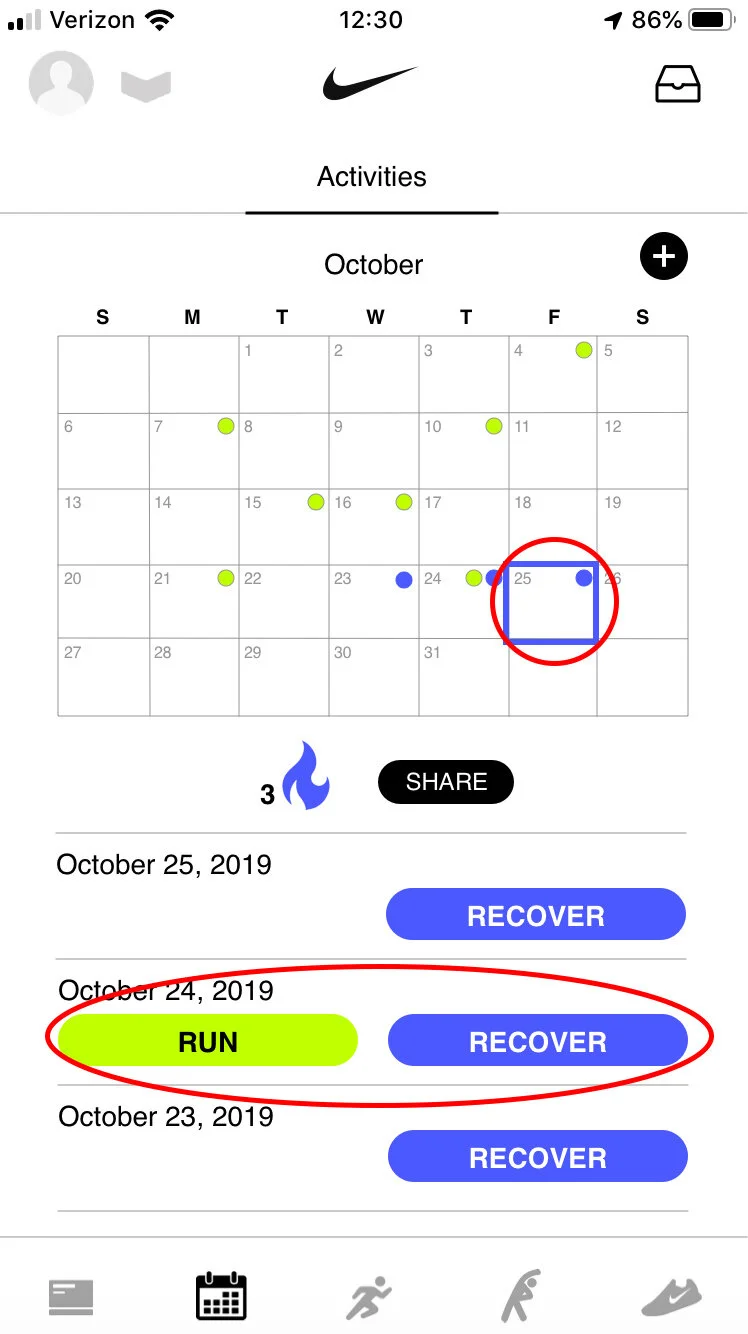Nike Run Club
Conceptual mobile app redesign to incorporate a recovery feature for athletes.
The fitness industry has many apps to help track your run, mile splits, and elevation in addition to customized playlists and training plans. One feature missing from this list is a crucial aspect of training: recovery. Active rest and rest days are just as important as training day. To address this problem, our team designed a new feature for the Nike Run Club app to support the recovery process for its athletes.
Timeline: Two weeks
Tools: Sketch, InVision, Miro, Paper & Pen
Project: Mobile app design, Team of three, Concept
OVERVIEW
My Role
I focused on user research and led the design. As lead designer I combined the team’s designs into a cohesive interface .
Research:
Performed competitive analysis
Collaborated on the user interview questions
Conducted three user interviews
Took part in affinity diagramming
Identified key themes to define the problem and solution
Design:
Executed lo to hi-fi prototypes
Participated in a design studio
Conducted two usability tests
The Solution
Flow 1
Reminder pops up after user completes run to prompt them to complete a recovery post-run or set reminder for later.
Flow 2
Browse recovery activities, view details, complete activity and log it.
Flow 3
Add past run or recovery details to activity log. Can view streak of activities for additional motivation to not break a streak.
RESEARCH
Competitive Analysis
We conducted competitive analyses on three running apps, MapMyRun, Strava, and Runkeeper, plus Whoop, an app that measures your recovery with a smart band. I focused on MapMyRun and Whoop. While each app offers a variant on tracking runs, none allow you to record your recovery in addition to runs.
Learning About the User
We drafted and distributed a screener to recruit participants who had experience using the Nike Run Club app. Our team interviewed eight users to better understand their experiences with NRC and how they incorporate recovery into their routine. After synthesizing our findings in an affinity map, we found 12 common themes that helped us to develop our two personas.
Personas
Based on the themes we discovered in affinity mapping, we developed two personas to help us plan our design.
Morgan
The Experienced Athlete
Goals and Needs:
Increase fitness levels
Train for specific races
Become faster and set personal records
Needs a way to track progress towards goals
Needs to plan workouts ahead of time
Wants to view all workouts at once
Behaviors:
Is methodical & detailed when planning
Enjoys competition
Alex
The Novice Athlete
Goals and Needs:
Wants to improve overall health
Not a frequent gym goer
Needs guidance on proper form
Unsure how to incorporate recovery into a workout
Behaviors:
Tech savvy
Visual learner
Plans well but needs help with execution
DESIGN
Ideation
We conducted a design studio to explore a wide set of ideas quickly. This allowed us to combine the best user focused designs.
Navigation
V1
Added stretching icon for recovery section
Moved run club to top navigation to group people/community related items
V2
Users did not associate Nike’s current bar chart icon with logging/viewing their activities
V3
Changed activity icon to calendar to be more intuitive
Log an Activity
V1
Reworded “Intensity” to remove a suggested bias
“Save” button needed for user to move forward
V2
Toggle function not obvious
Gray button makes save function appear inactive
Users unsure of what information should be in comments
V3
Made activity buttons separate
Provided suggestions for data about activity
Review Activities
V1
Paper prototype
V2
Share and add buttons lost in design
Run/Recover buttons are not clear if you completed an activity that day
V3
Users wanted to see current date highlighted on calendar
Differentiated activities by color to make it obvious which had been completed
Future App Map
Future App depicting the new screens (highlighted in yellow) that we added in our prototype.
REFLECTION
What I Learned:
Working in a group environment can be ever-changing and you must be able to adapt to quick changes in a team structure. Due to an illness, we were down a team member in the second half of a project. This pushed us to focus on our individual strengths to complete the project on time.
Next Steps:
Tweak interface to better match NRC’s current app
Revisit the user flow of scheduling reminders